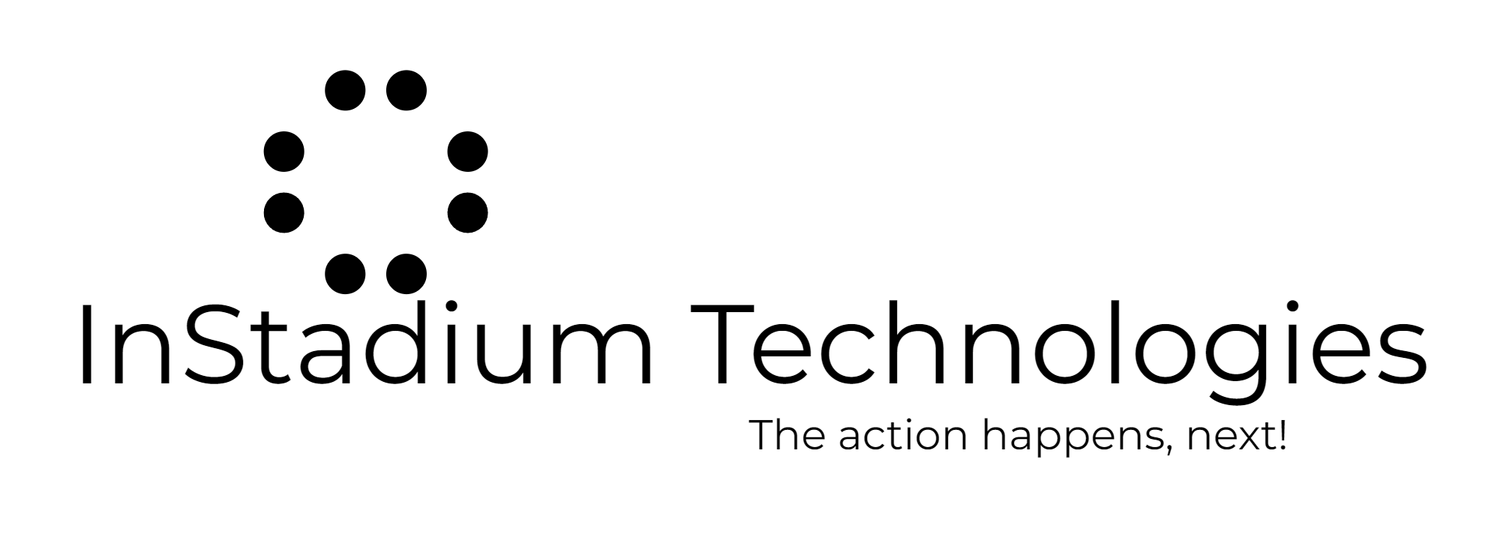Get your VoD assets online immediately after the live event with Bitmovin Live-to-VoD. Decrease your encoding costs, reduce your hardware footprint and create a higher quality of experience for your users.
Live events have, and probably always will be one of the most marketable video experiences on any screen. Whether it is a football match, a rock concert or a live election speech, people want to watch it as it happens. “Live” is a great selling point but the very nature of live video creates a few weaknesses. For example, what if a user wants to rewind something to watch it again? What if they want to hit pause, so they can grab a beer from the fridge? What if their computer crashes and they miss the event completely?
In many livestreaming implementations, the data is lost as soon it is delivered, making the experience very one dimensional for the user. At Bitmovin we have just enabled our Live-to-VoD API for all customers, which not only allows you to give your customers control over their experience, but also creates a number of extra monetization opportunities that will help you to increase your ROI on live events.
Bitmovin live streaming was designed with the VoD workflow in mind from the very beginning. That is why generating VoD streams out of your live stream is as simple as making a few calls to our API. That means that as soon as your live event has finished you can monetize and deploy the VoD stream to your website and allow viewers to start watching the replay. It also creates opportunities to reuse the content while the event is still running, for example, promotional highlights for social media marketing, or “latest news” snippets.
Or... create VoD manifests during the Live Event
With the Bitmovin API you can already create VoD clips from your live stream while it is still running. That is useful if you already want to share specific scenes before the event is finished. Another common use-case is that you have a linear program and want to extract specific shows as VoD assets. The workflow for creating VoD streams out of your live stream while it is still running is exactly the same as discussed above. Just provide the start segment and end segment number when creating the manifest and you are done.
The fastest way to get started with Live-to-VoD using the Bitmovin API is to request an API key and review our tutorial section for instructions. Our live streaming tutorial will provide you everything you need to get up and running quickly. If you are looking for an enterprise or customized solution, please contact us to arrange a demonstration or meeting to discuss your specific needs.